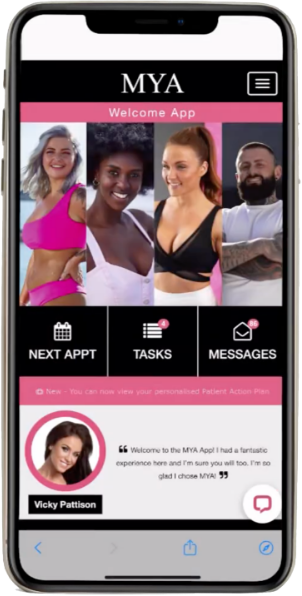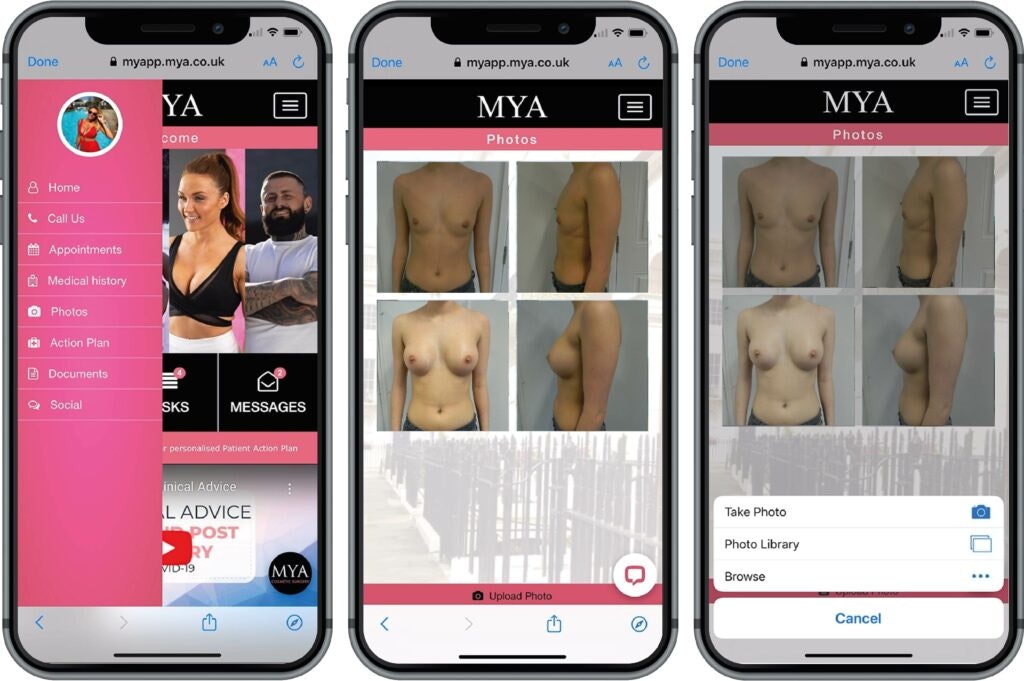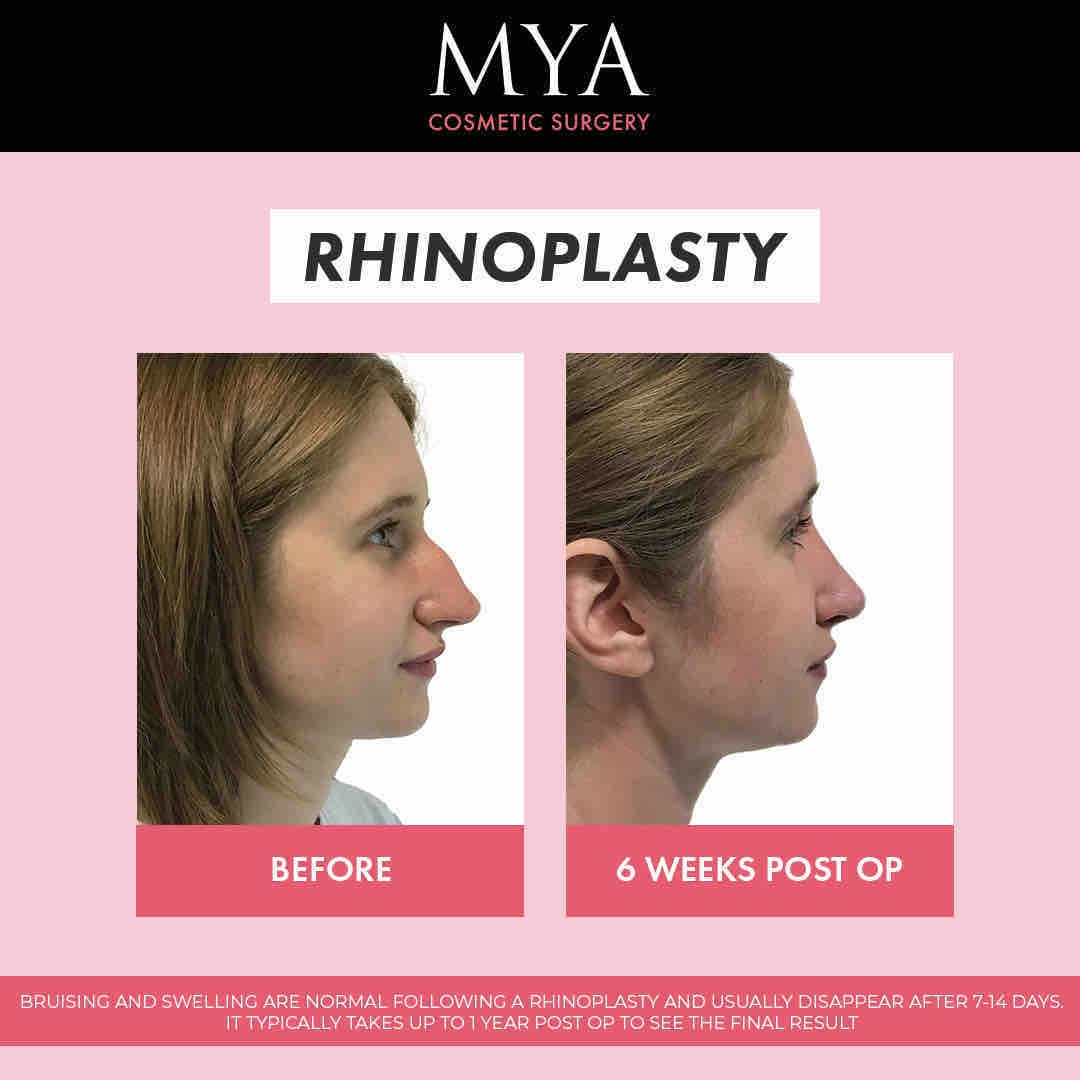Pre-operative Photographs
This is an important step in the surgery assessment process and allows the MYA Advisor to identify the correct procedure type for you so they can match you to the best surgeon. This also speeds up the process which means that you’ll be able to meet a surgeon for an eConsult sooner. All being well, your eConsult Advisor will ask you to upload your photographs to the safe and secure MYA Patient Portal during your eConsult.
For your pre-operative surgical eConsult, it is important that your surgeon is able to complete an assessment over video. By providing good quality photographs, you are allowing the surgeon the best opportunity to properly assess you to give you their surgery recommendations.
For your post-operative surgical review, it is equally important to follow the guidance. Your surgeon will review your before and after photos side-by-side, and good quality post-operative photographs will allow them to conduct a thorough assessment.
If your photographs are poor quality, your surgeon may need to postpone your eConsult as they will be unable to perform their assessment.
Photography Guidelines
We have provided a list of simple guidelines to follow and some examples. These will help you understand the requirements for providing suitable photos for the surgeon to use for assessment.
Your Surroundings
Distance between the photo device and subject needs to be the same for all photos (preferably 2 ft / 60 cm away).
Photos need to be taken against a plain or white background (behind the subject).
There must be no furniture, wall pictures or post it notes in photos.
All lights must be turned on in the room where the photo is taken.
Photo Quality
The photo subject must be sharp (in focus) in the photo. If it is not, it must be retaken.
The photo must be in full colour, not black and white.
Please do not use a filter.
The highest quality / pixel ratio settings must be used for the photo and image provided.
Lighting
Try to use natural lighting (sunlight) rather than artificial lighting.
Avoid dark shadows from light sources like overhead spotlights.
Avoid light sources behind the body.
If using a flash, use it consistently across all photos.
Lighting must not obstruct your body – it should not be too intense or too dark.
Your camera
Use the highest quality setting on your camera / mobile phone.
Your camera / mobile phone must not be tilted upwards or downwards - It should be pointing straight ahead. You may need to adjust the height of the device to ensure this.
If you are taking your own photos, set your camera / mobile phone in fixed position and use the ‘timer’ setting to ensure you have the correct distance and body posture for the photo.
Pre & Post-Operative Breast & Chest Surgery
Do not include your face in the photos
Have long hair tied back / behind your shoulders
Remove your bra and clothing
Remove any jewellery
Keep shoulders straight and have arms at the side of your body
Number of photos required: 5
Angles: ¾ right, right, front, ¾ left, left
Examples of photos with correct framing are shown below.
Pre & Post-Operative Facial Surgery
Do not wear any glasses or sunglasses
Remove any jewellery or accessories
Show your full face in the images
Keep shoulders and face straight (don’t look up or down)
Number of photos required: 3
Angles: right, front, left
Examples of photos with correct framing are shown below.
Upload Photos to the MYA Patient Portal
After booking your initial eConsult, you will have received an email invitation from MYA. Click the link in the email to register and log in.
Click the burger menu on the top right-hand corner
Click 'Photos' from the menu
Click ‘Upload Photos’ and select your photos from your photo library
Any questions? Call 03330 14 10 14 to speak to a trained advisor!